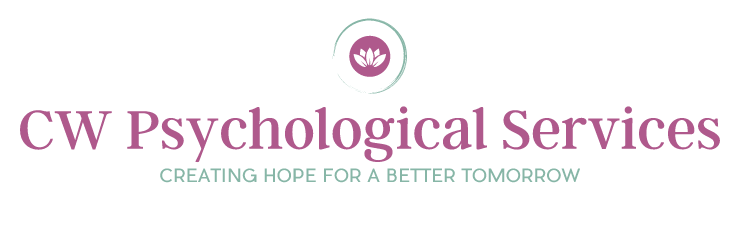Telehealth Tips
Telehealth How To’s and FAQ’s
In times of uncertainty, where the need for flexibility in accessing behavioral healthcare is
paramount, CW Psychological Services is honored to be able to provide support for you in this
format. Here is a quick-start guide to get your sessions going.
Before the Session Starts
▪ Make sure you have a private space to be in where you won’t be disturbed or heard.
This may be in a bedroom, home office, or even, if needed, in a large closet, basement,
or in your car in your driveway (please do NOT worry about clutter or messy
surroundings as we will only be focusing on you and your emotional needs).
▪ If you live with others you will need to make sure family members don’t disturb you
(though if young kids are at home we can brainstorm options), and you might consider
putting a white noise machine or a small window fan on outside the door of the room
you are in to mask the sound so you won’t be heard outside the door.
▪ In most cases you will need a laptop or desktop computer with a video camera and
microphone (these are built in to most modern laptops). We may be able to use
telehealth with a smartphone instead if needed.
▪ Using earphones/buds plugged into the computer helps maintain privacy and improves
sound.
▪ Make sure all unnecessary web-browsers are closed and that no one else in your home
is using the wifi for streaming (or at all, if possible)
▪ Be comfortable! Find a comfortable position, perhaps with pillows or a throw blanket, a
cup of tea or essential oils, so you can create a healing, soothing environment for
yourself in this time to care for yourself.
Beginning a Session
▪ Technology has made it easy to access telehealth, and we have multiple options. Our
primary platform is a HIPPA-secure website through Jituzu. Our practice uses Jituzu for
virtual sessions. You will be getting a request to join the Client Portal through Jituzu
which you will need to be logged into in order to view and attend your upcoming
videoconference. The portal will also have a consent form for telehealth therapy that
will need to be completed prior to your initial telehealth appointment. Once in the
portal you can click on the Videoconference option and the video page will pop up
(Popups must be enabled on the browser). You can then click on Preview My Camera
and then on Join. You can also access videoconference through the Jituzu mobile app.
Accessibility to telehealth only requires internet and can be done from any computer,
tablet or Jituzu mobile app from a phone that has a camera and microphone.
Here are two postings to assist with the use of Jituzu
▪ https://help.jituzu.com/article/291-setting-up-your-client-portal-account-for-clients
▪ https://help.jituzu.com/article/292-telehealth-instructions-for-your-clients
Troubleshooting
▪ Make sure your volume is up and that your video and microphone and video camera are
on (usually this happens automatically).
▪ If the signal is bad, simply try reconnecting through the client portal or restart your
computer and rejoin the videoconference again.
▪ If more than two minutes have gone by and you haven’t been able to re-connect with
me on Jituzu feel free to call or text me or I will do the same.
FAQs
Will insurance cover telehealth?
For most people, yes! Many insurers were already covering telehealth, but as of March 2020
many panels recognizing the vital need and value of telehealth in the midst of the National and
State emergencies, announced that they will cover telehealth. As always, do feel free
to call your insurance to check (though this is a very new development that they might not have
heard about yet), and ask me if you have any questions, especially related to OON coverage.
What are the pros and cons to using telehealth?
Although research has shown that for many mental health treatments, telehealth produces
similar or identical outcomes as in-person treatments, the research is still being gathered, and
there are some differences to be aware of. Since telehealth generally only shows faces rather
than full body, some nuances of communication via body language can be missed. Likewise, if
there is a poor video or sound connection, communication can be difficult or less clear. Much
like with texting conversations, it’s important to check in and make sure what you are
communicating and what you are hearing is accurate and understood as intended. Overall,
though, for people who are at least somewhat familiar with using computers or smartphones,
telehealth is overall thought to be safe, effective, convenient, and an important tool in
maintaining continuity of care.
Are there risks to using telehealth?
Please see our consent form. Risks are minimal and similar to beginning therapy, though we will
need to identify appropriate emergency plans and contacts if they were to be needed. In some
cases I may deem that telehealth is not appropriate or safe to use and we will discuss
alternatives if this is the case.
Aside from talk therapy, what other kinds of behavioral health treatments can be
offered via telehealth?
So many!!! As a long-time ‘digital mental health’ provider and proponent I am happy to share
that telehealth can be used for a range helpful treatments including CBT, mindfulness-based
approaches, EMDR (in some cases), relaxation and stress management (including hypnosis and
guided imagery), virtual realty for mental health, and even biofeedback and neurofeedback!
Anything else I need to know?
You will be asked to complete a telehealth consent form before we begin our first session (via
your client portal or secure email). You will also be asked to confirm your location at the start of
each session and attest that others are not present and that the session is not being recorded
(unless previously agreed to). I’ll be happy to address any other questions or concerns you
might have, and am looking forward to being able to continue to support you in this way and
help you navigate these unprecedented events with resilience and meaning.